The File menu is the main entry point for manipulation of project files.
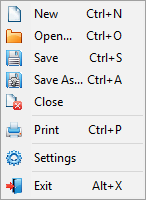
File |
Description |
|
Start a new project. |
|
Open an existing project. |
|
Save current project. |
|
Save current project under a new name. |
|
Close the current project. |
|
Print the currently selected Event code. |
|
Open the Settings menu. |
|
Exit mIoTa BASIC IDE. |
Related topics: Keyboard shortcuts.