The Target mIoTa Panel is where you specify the mIoTa device that you wish to upload your mIoTa BASIC program to.
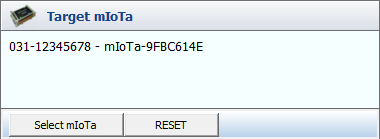
Clicking the 'Select mIoTa' button will activate the mIoTa selection windows ..
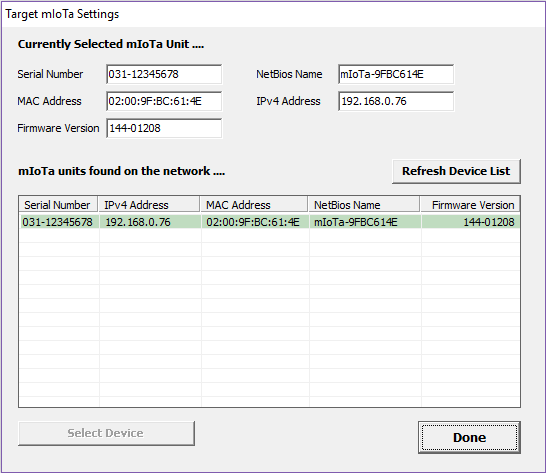
A real-time list of mIoTa units found on the network will be displayed.
The list can be cleared and refreshed by pressing the 'Refresh Device List' button.
Selecting a unit from the list and pressing 'Select Device' will set that unit as the currently selected device for the project, its details displayed and will be highlighted in the list.